samsung dex + termux +code-server
最近发现了一个好玩的东西,利用手机写代码。
samsung dex
Samsung DeX 是通过将智能手机连接到外部显示器 (电视或显示器) 以便为用户提供桌面环境的服务。这项服务可以让您像电脑一样使用您的智能手机,您可以在大屏幕上便捷地使用您的智能手机功能。可以理解为一个Android桌面模式, 手机连上显示器,鼠标,键盘后可以用来轻办公,替代一部分笔记本的功能。 截止2023年7月15日,类似的还有华为手机额有桌面模式。
termux
Termux是一个适用于 Android 的终端模拟器,其环境类似于 Linux 环境。 无需Root或设置即可使用。 Termux 会自动进行最小安装 - 使用 APT 包管理器即可获得其他软件包。 Github地址
“Phantom+Process+killing”
Android 12以上的设备只要Termux进后台,运行桌面环境这类占用高CPU的程序,便有可能被Android系统杀死。此时Termux会抛出一个”Process completed (signal 9) - press Enter”信息。
这起因于一个新引进的系统机制,称作”Phantom Process Killing”,会限制后台程序占用。除了用悬浮窗让Termux挂在前台不触发Phantom Processes Killing以外,建议是用ADB命令永久停用”Phantom Process Killing”。
以下命令可能会对设备造成损坏,或导致后台程序失控。还好三星手机还有一个机制,检测到手机过热,会强制每20秒停止一个应用,开始以为是检测应用的cpu占用率,后来发现其实就是杀死正在运行的前台应用。长期使用下来最容易引起过热保护的是快充的同时运行大量应用。
Android手机打开ADB调试
Windows电脑至Android官网下载ADB工具。如果没有电脑,可以试试Termux跑ADB远程调试
Check ADB Devices
After the installation, confirm if you have your device connected via ADB
adb devices
Run the Commands
You should see your device listed in the output of the above command. Now run the following commands in the ADB shell
adb shell "/system/bin/device_config set_sync_disabled_for_tests persistent"
adb shell "/system/bin/device_config put activity_manager max_phantom_processes 2147483647"
adb shell settings put global settings_enable_monitor_phantom_procs false
code-server
vscode的网页版服务,可以通过任何浏览器访问。
问题1:gassip.h not found
pkg install krb5
问题2: pyt host unknown channel
sed -i -e 's|switch(process.platform)|switch("linux")|' /data/data/com.termux/files/usr/lib/node_modules/code-server/lib/vscode/out/vs/platform/terminal/node/ptyHostMain.js
安装完成之后可以,通过~/.config/code-server/config.yaml 这个文件修改登陆密码,端口。注意将绑定的IP从127.0.0.1改为0.0.0.0, 这样子手机开热点,其它设备也可以访问手机上运行的code-serve了。
bind-addr: 0.0.0.0:8080
auth: password
password: ***
cert: false
试用了,termux版本code-server能用的插件还是太少, 近乎只能用一些基本功能,不过写githup page倒是没有问题。
强制使用linux插件
Create a JS script that patches process.platform:
// android-as-linux.js
Object.defineProperty(process, "platform", {
get() {
return "linux"
},
})
Then use Node’s –require option to make sure it is loaded before code-server starts:
NODE_OPTIONS="--require /path/to/android-as-linux.js" code-server
⚠️ Note that Android and Linux are not 100% compatible, so use these workarounds at your own risk. Extensions that have native dependencies other than Node or that directly interact with the OS might cause issues.
known issues
when use cdr/code-server with termux on android. search feature is not work because of missing bin/rg
update for fix search feature
# install ripgrep use pkg
pkg install ripgrep
#make a soft link use ln -s
#run this command in you code-server directory etc: yarn or npm's node_moudles
ln -s $PREFIX/bin/rg ./lib/vscode/node_modules/@vscode/ripgrep/bin/rg
termux-proot-distro
绕一点的解决方案也是有的,利用proot-distro,安装一个接近完全版本的Linux,就可以用Linux版code-server,甚至还可以用vnc开图形界面,除了没有systemctl,services,docker等功能。
性能方面实测:proot«termux
最终效果如下
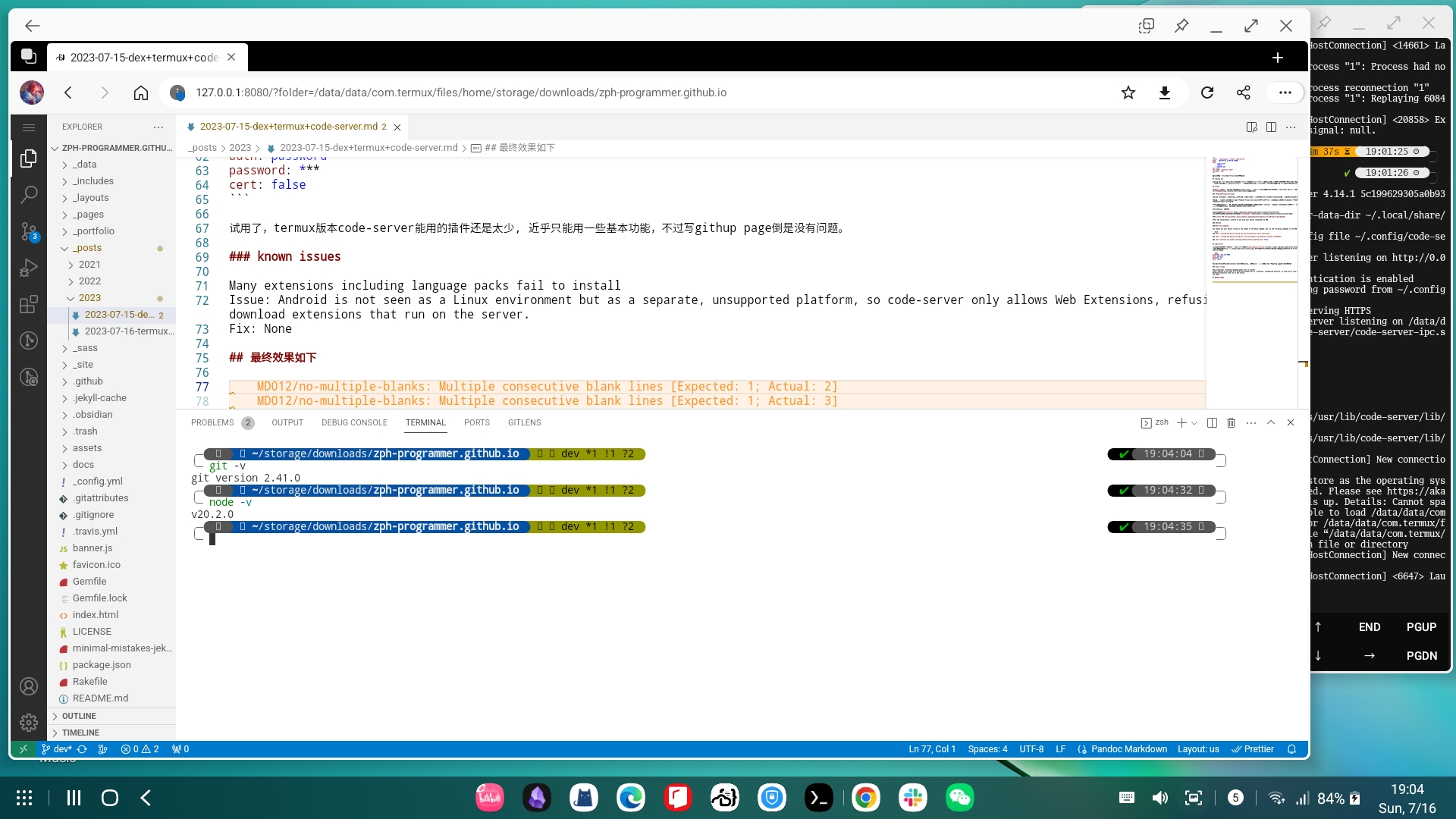
留下评论